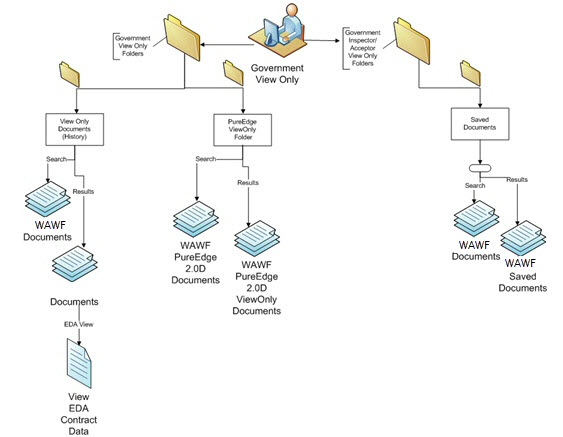
WAWF Folders have a 2 step process:
1. Enter in Search information to limit the number of records brought back in the folder.
NOTE: The more information entered on the search page, the easier it is to find a specific record.
Search Folder Page
The Search Page allows you to enter in search information for displaying specific records inside WAWF.
2. Select the Submit Button on the search page, and you will be taken to the Folder's results page with the list of records returned. See Below:
Pay Official
Pay Official. The Government dropdown will be displayed when a WAWF Government user cursors over the Government Link. If the WAWF user clicks on the Government Link, the Government dropdown will be displayed as links on the page. This dropdown is used by the Pay Official to document government payment for goods and/or services delivered to the government in accordance with a contract.
Government
The Government View Only dropdown will be displayed when a WAWF Government View Only user cursors over the Government Link. If the WAWF Government View Only user clicks on the Government Link, the Government View Only dropdown will be displayed as links on the page. This dropdown is used by WAWF Government View Only roles to view all of the WAWF Documents for their Location Code.
View Only Folder
A Link will be available to search for and view WAWF Documents created with the Government View Only roles assigned Location Code in the proper routing code for the user to view.
View Only Credit Invoice Folder
The View Only Credit Invoice folder will be displayed when an WAWF Government user cursors over the Government Link. If the WAWF Government user clicks on the Government Link, the View Only Credit Invoice Folder will be displayed as a link on the page. This folder is used by the Pay Official, Issue By, Admin By, Ship To, Accept By and LPO View Only roles to view all Credit Invoice documents.
Saved Documents Folder
A Link will be available to search for Draft Documents which have been saved but are not yet submitted into the WAWF Application. This is only available to the Inspector and Acceptor View Only.
PureEdge Folder
A Link will be available to search for WAWF Documents created prior to WAWF 3.0.0 using the PureEdge UWI Viewer. These documents are all in Readonly mode.
View Only users of PIEE will have access to PureEdge 2.0.D PIEE documents in readonly mode if any exist in the database for their DoDAAC or CAGE Code.
Ship To View Only Folder
A Link will be available to search for and view WAWF Documents created with your assigned DoDAAC in the Ship To field on the document.