|
Click the Export Summary/Detail button on the search results page to export as CSV or Excel. A job runs to download the file.
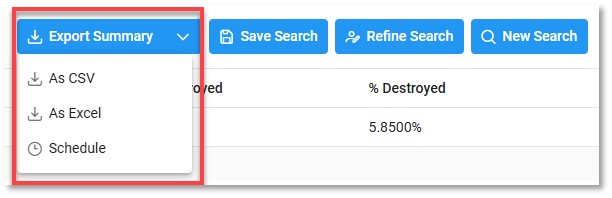
Viewing Available Downloads of Reports:
In the navigation panel, under the Tasks menu, select Task Download.
If the download is scheduled, select Scheduled Task. For all other downloads, select Task Download.
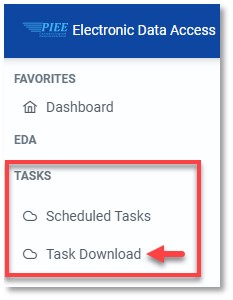
The Job List page appears. Click the Download button in the Actions column.
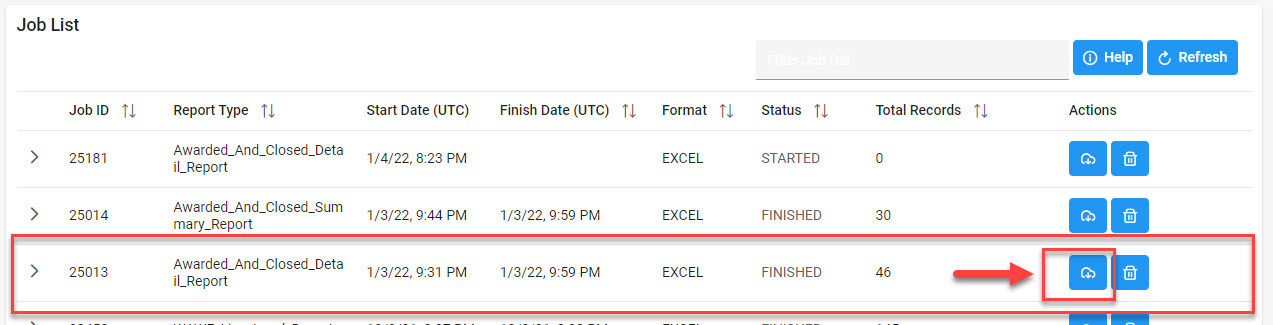
The Download Files pop-up appears with job details. Select the Direct Download link in the Direct Download (faster download) column.
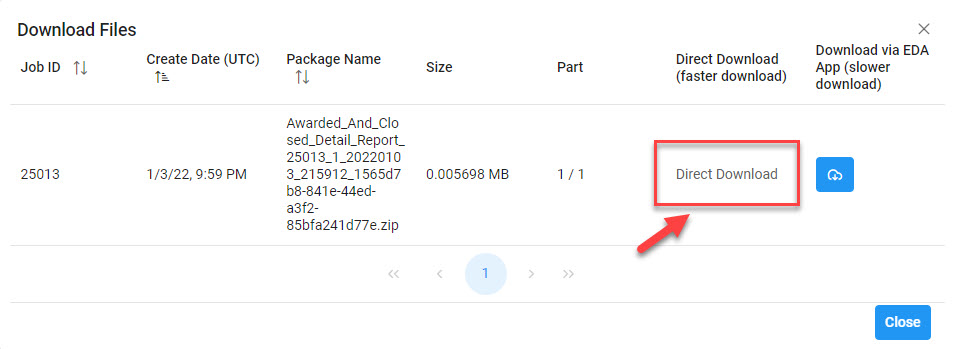
The file is downloaded to the local machine based on browser settings.
Exported Report Columns:
- Contract Issue Office Agency
- Contract Ossie Office DoDAAC
- Contract Issue Office MAJCOM
- Total Open
- Total Closed/Cancelled
- % Closed/Cancelled
- Total Destroyed
- % Destroyed
Sample Export:
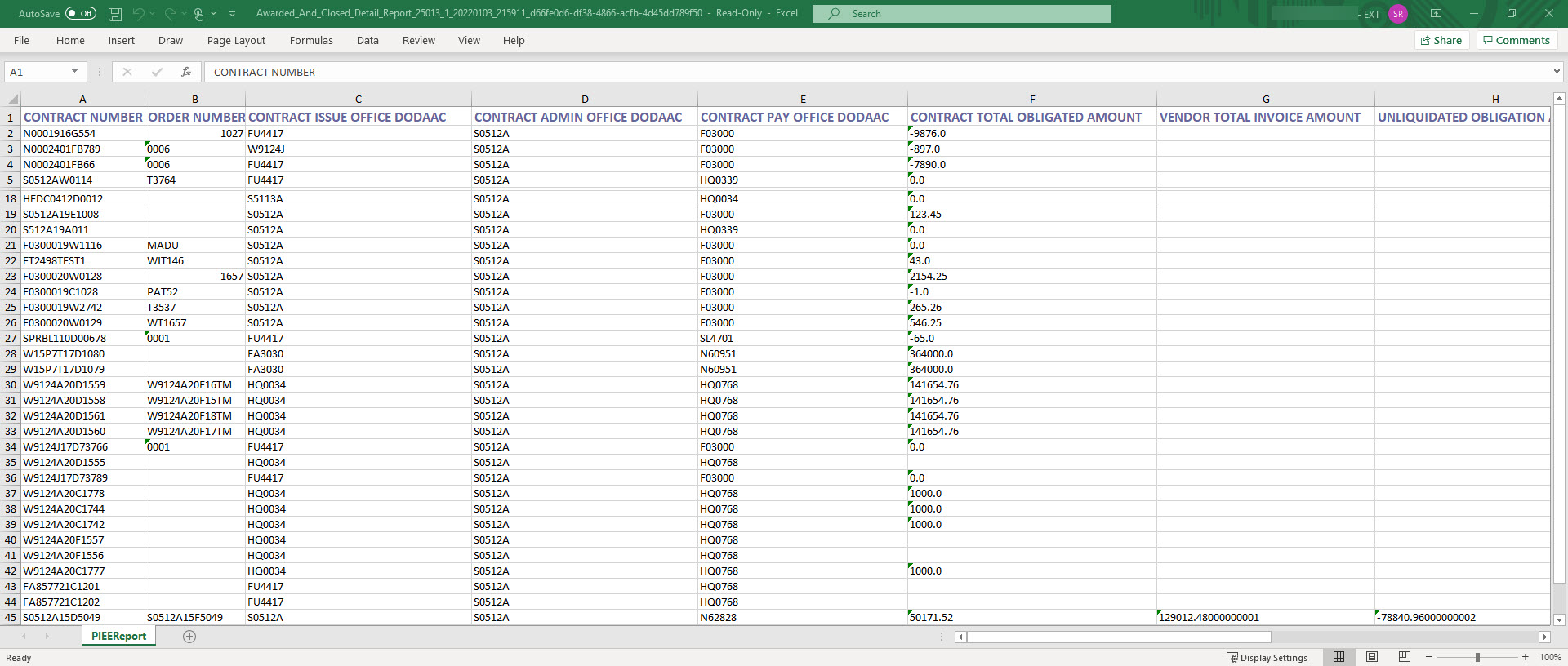
|