|
The user will navigate to the JAM Detailed GFP Appointment Status Report page by selecting Analytics from the EDA Dashboard, selecting the Reports dropdown and clicking on the JAM Reports.
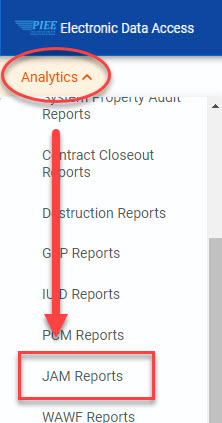
Select JAM Detailed GPC Appointment Status Report from the JAM Reports.
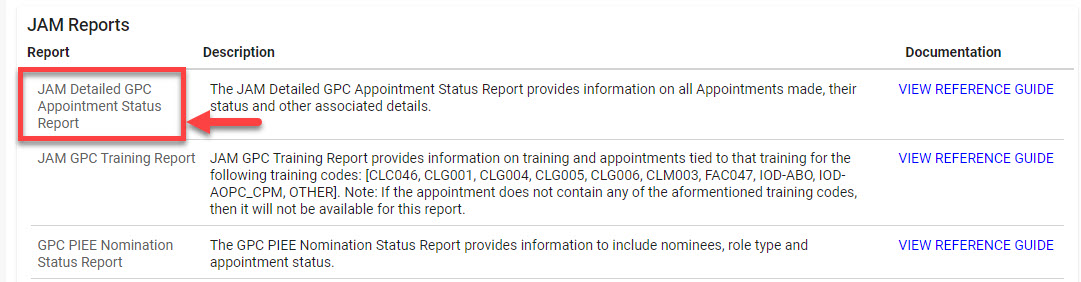
JAM Detailed GPC Appointment Status Report Search Criteria*:
- Appointment Type
- Appointment Type Sub Filter
- Appointment Status
- Service/Agency (DoD Component)
- Procurement DoDAAC(s)
- Appointment Status Date Range
- Direct User Group
-
Group Path of Nominator
-
Organizational Group Selection for Group Path of Nominator
- Group Path of Nominator Find Organizational Group by Group Name
- Group Path of Nominator PIEE Level 2
- Include Subgroups?
- Search by Organization Code or Organization Group
After the search criteria has been entered, click the Search button.
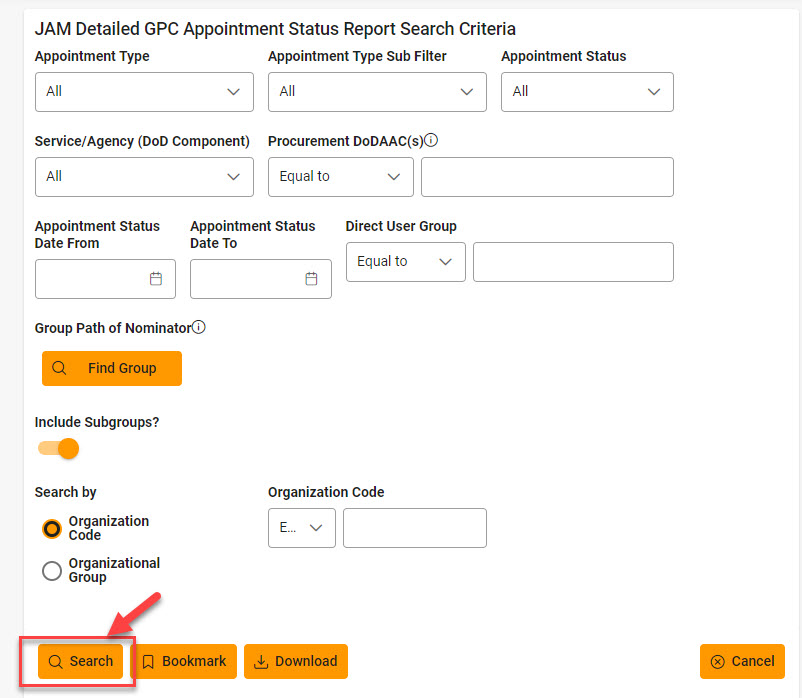
|