| EDA Roles |
Roles with access to the Contract Invoice History Report:
- Acquisition Sensitive Reporting
- Upload Attachments/Admin Docs
- CDR POC
- Contract Deficiency Report (Legacy) – Reviewer
- Contract Deficiency Report (Legacy) – ACO
- Contract Deficiency Report (Legacy) – PCO
- Advanced Reporting
- Contracts
- EDA Executive Reporting User
|
| Where to Run the Report |
Expand the Reports menu under Analytics in EDA and select the Award Reports option.
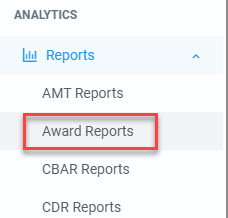
In the Award Reports section select the Contract Invoice History.
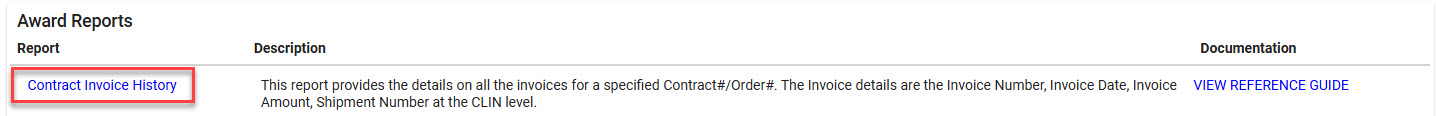
|
| Search Criteria |
The Contract Invoice History page displays. Enter search criteria to retrieve desired data.
Contract Invoice History Search Criteria:
Award Details:
- Contract Number
- Delivery Order Number
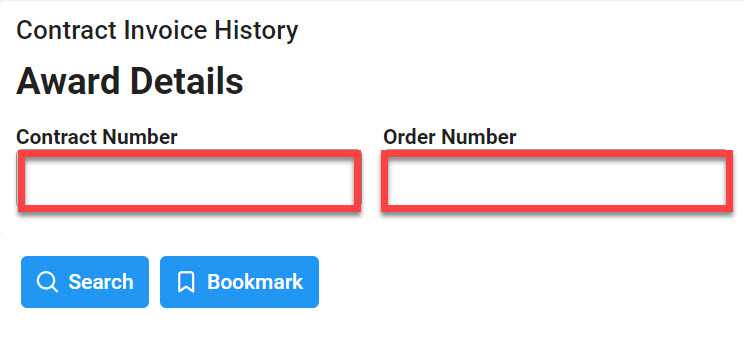
Buttons:
Click the Search button after entering the search criteria. The search results display on the following page.
|
| Search Results |
The Contract Invoice History Report Results table displays the search results.
Header Information:
EDA Contract Data Columns:
- CLIN
- CLIN Obligated Amount
- POP Start Date
- POP End Date
- CLIN Delivery Date
-
WAWF Invoice Data
- CLIN Invoice Amount
- Invoice Date
- Invoice Number
- Total Obligated Amount
- Invoice Total
- Unliquidated Obligation
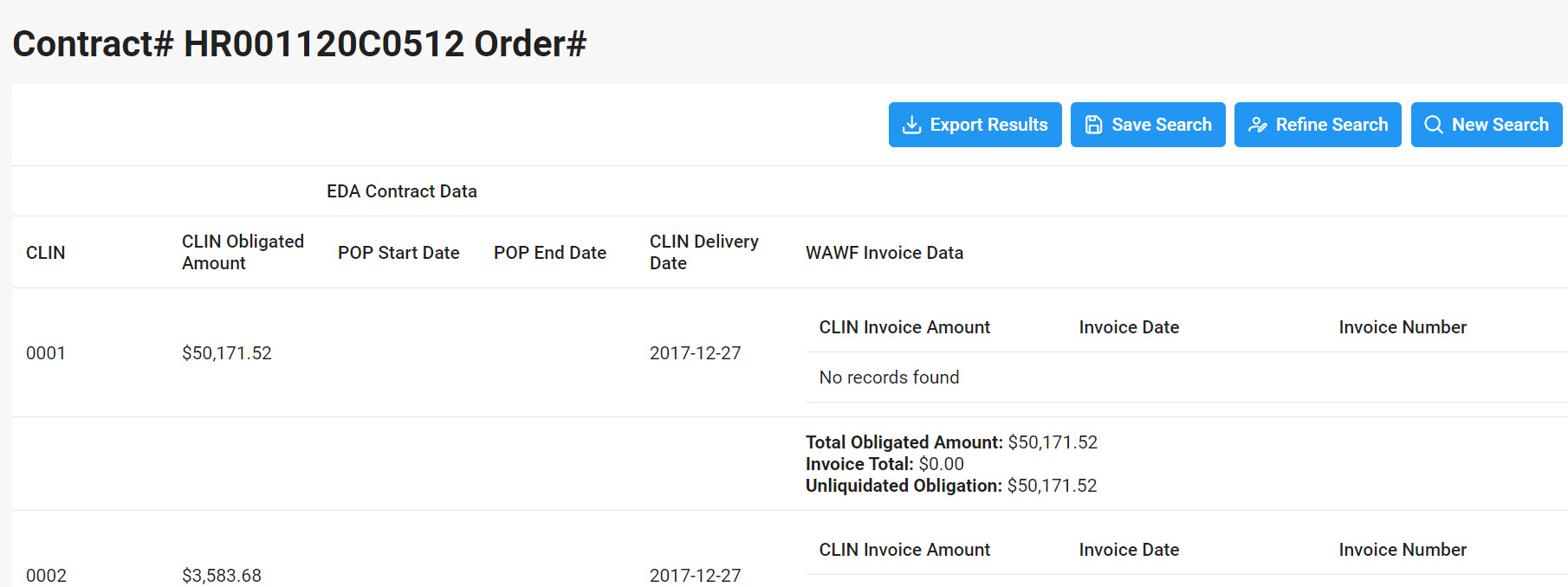
Buttons:
- Export Results
- Save Search
- Refine Search
- New Search
NOTE: The columns are sortable.
|
| Exporting Search Results |
Click the Export Results button on the search results page to export as Excel. A job runs to download the file.
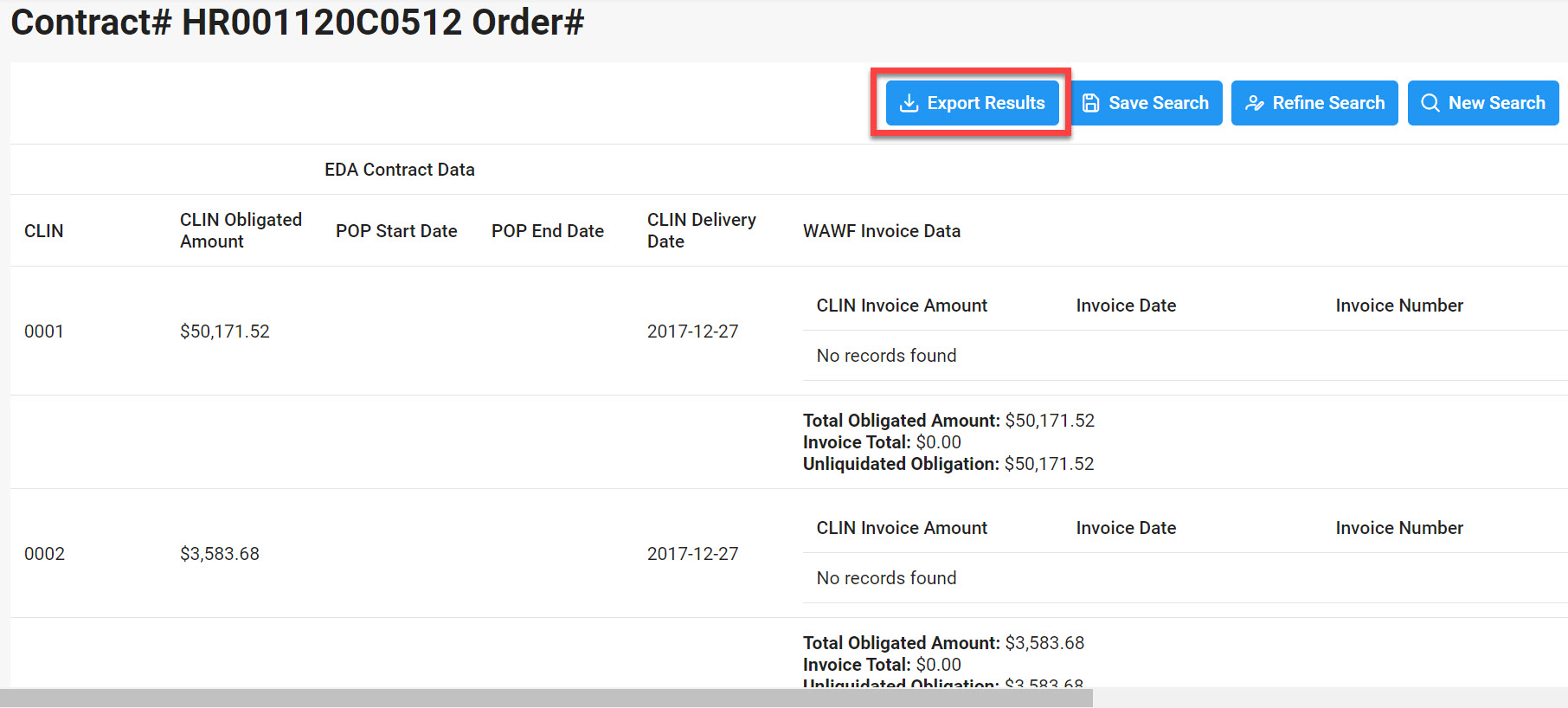
The system downloads the file to the local machine based on browser settings.
Exported Report Columns:
- CLIN
- CLIN Obligated Amount
- POP Start Date
- POP End Date
- CLIN Delivery Date
- CLIN Invoice Amount
- Invoice Date
- Invoice Number
- Final Invoice Indicator
- Shipment Number
- Final Shipment Indicator
Sample Export:
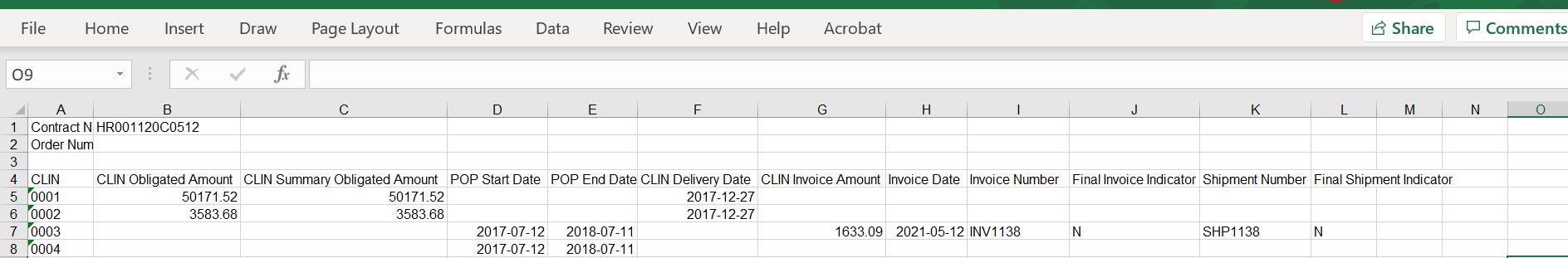
|