|
SDW data is used if available and EDA data is not complete.
Contract Execution History Report:
Header Information:
- Contract #
- Order #
- Total Obligated Amount
- Total Invoiced Amount
- Unliquidated Amount
- KO Signature Date
- Issue DoDAAC
- Pay DoDAAC
- Vendor CAGE
- Vendor Name
- Ultimate Completion Date
- Close Date
- Projected Destruction Date
- Actual Destitution Date
- Data Quality
- Data Source
Buttons:
Click the Contract Details button to display a pop-up with the contract’s details.
Contract Details Pop-up:
Contract Header Details:
- Contract Number
- Delivery Order Number
- PDS Status
- ACO Mod
- PCO Mod
- Obligated Amount
- Issue DoDAAC
- Admin DoDAAC
-
Pay DoDAAC
- CLIN Data (table)
- PCO Mod Number
- ACO Mod Number
- Signature Date
- Obligated Amount on Specific Contract Action
- Obligated Amount as of Modification
-
Download
CLINs Columns:
- CLIN
- CLIN ACRN
- CLIN Description
- CLIN Quantity Ordered
- CLIN Unit Price
- Total Price
-
Details
-
View
- ACRN
- WAWF Data
- Info SLINs
- Deliveries
-
CLIN Summary
- Total Obligated Amount
- Invoice Total
- Unliquidated Obligation
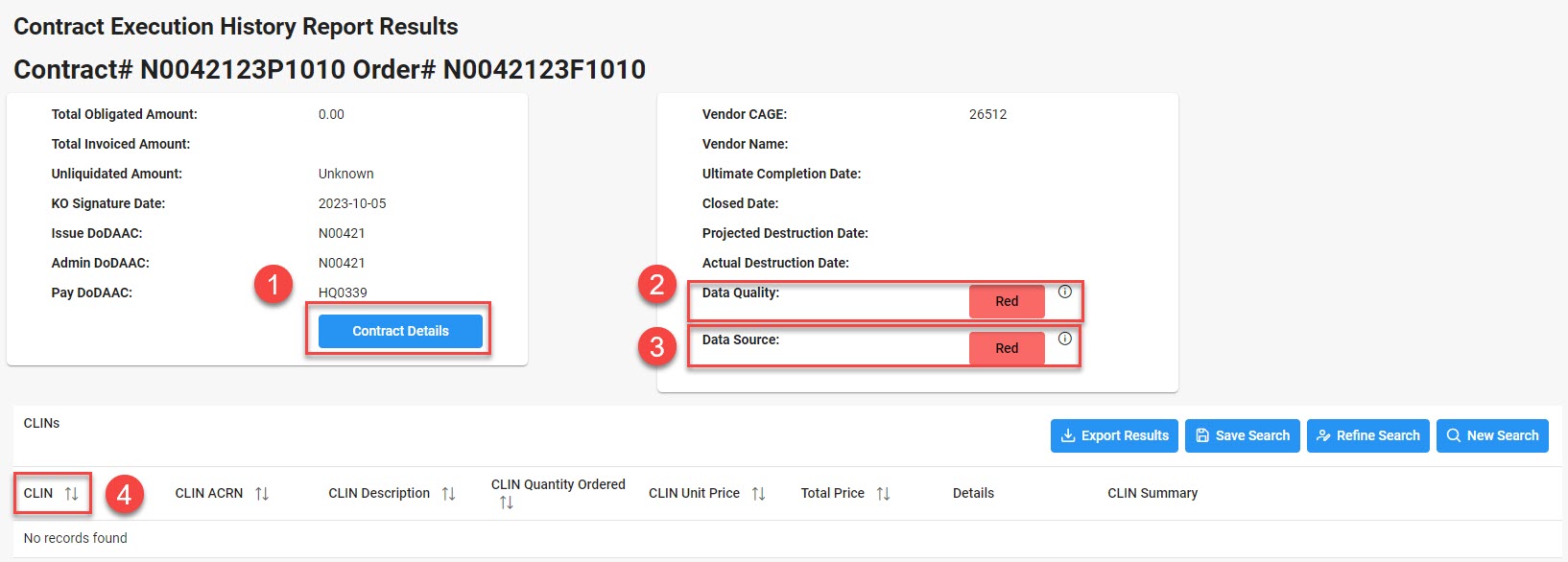
-
Click the Contract Details button to view contract detail information.
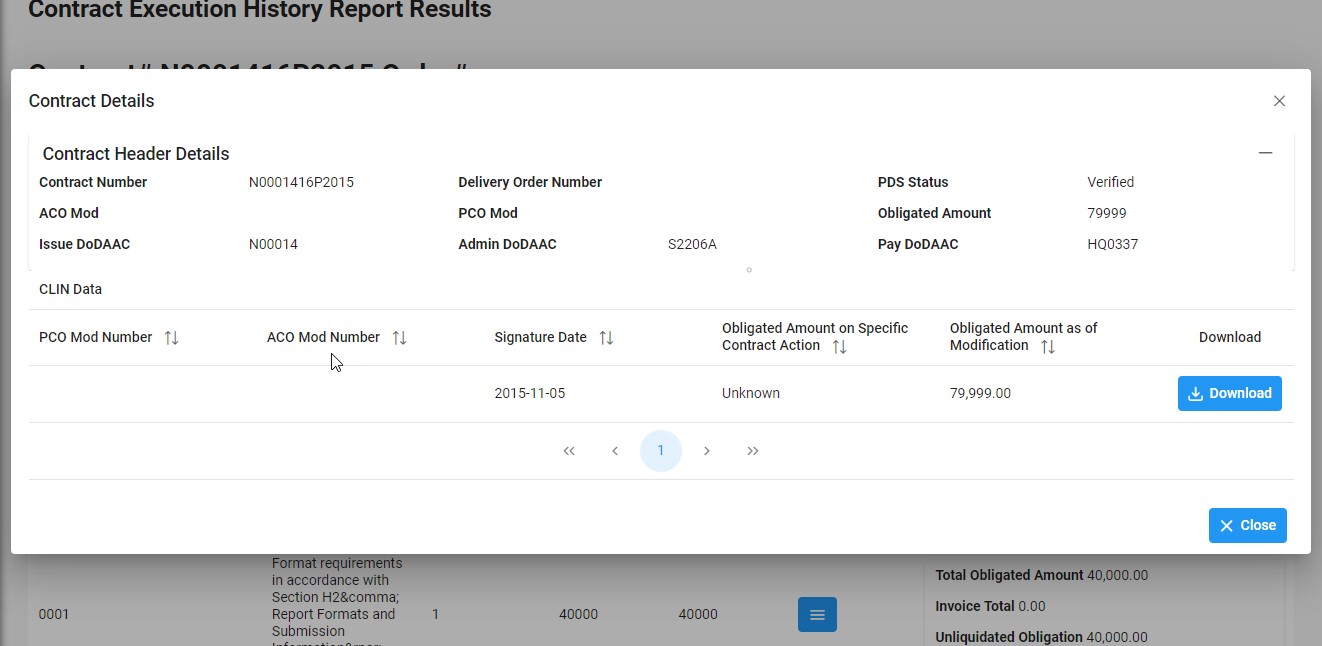
- The Contract Details pop-up displays. Click the Download button to download the Contract Details information.
-
Data Quality information displays. Data Quality statuses are defined as such:
- Blue: Contract fully conforms through latest contract action (Base Award or mod P0000X).
- Yellow: Contract conforms through <Base Award or mod P0000X> but there are other mods present in EDA. Data after <Base Award or mod P0000X> is not included in this report. The latest mod present in EDA is <mod P0000Y>.
- Red: Detailed contract data is not present. Only header level data will be available.
-
Data Source information is displayed. Data Source statuses are defined as such:
- Blue: Report is based on PDS data.
- Yellow: This report is based on data other than PDS data. Some data may not be 100% accurate. Please compare report data to the current version of the contract.
- Red: There is no detailed contract data for this award. Only very limited data is available.
- The CLIN column displays CLIN (NNNN) and SLIN (NNNNAA) data. (Info SLINs are accessed via the View menu, as shown below.)
ACRN
Select the ACRN option from the View drop-down menu in the Details column to view ACRN data.
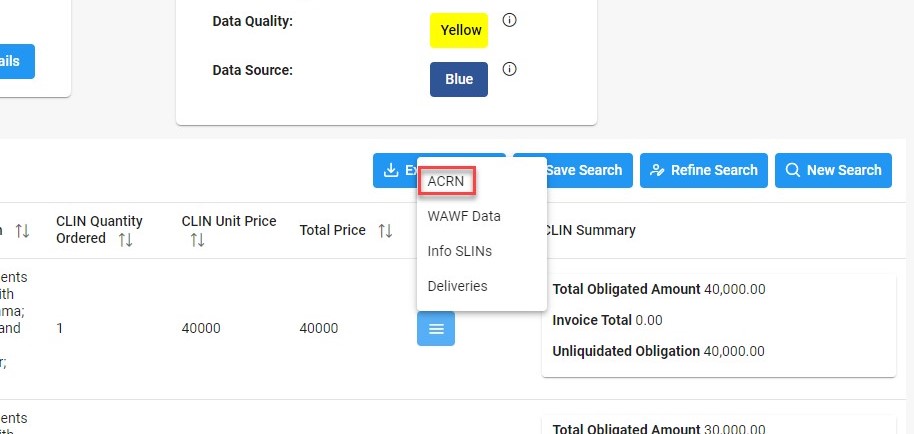
The ACRN Data pop-up displays. Click the Export Results button to download the ACRN data.
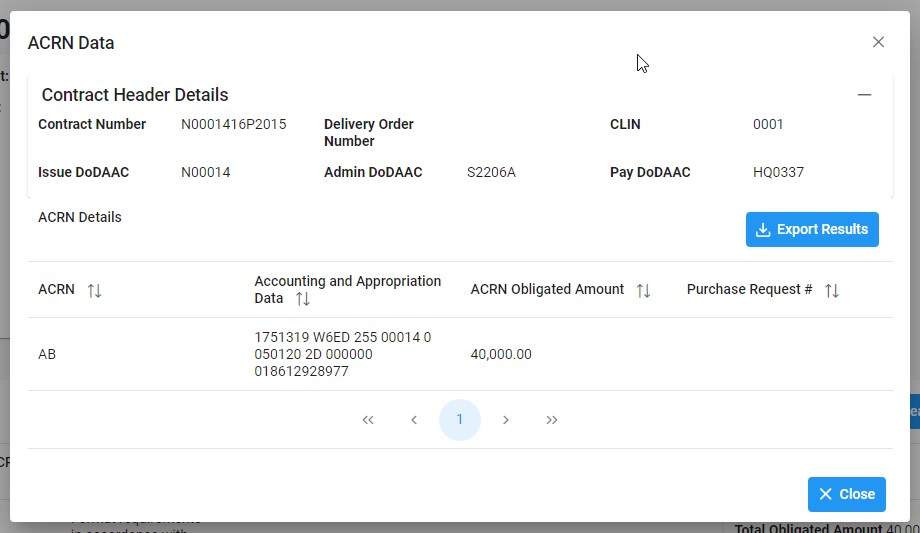
WAWF Data
Select the WAWF Data option from the View drop-down menu in the Details column to view WAWF Data.
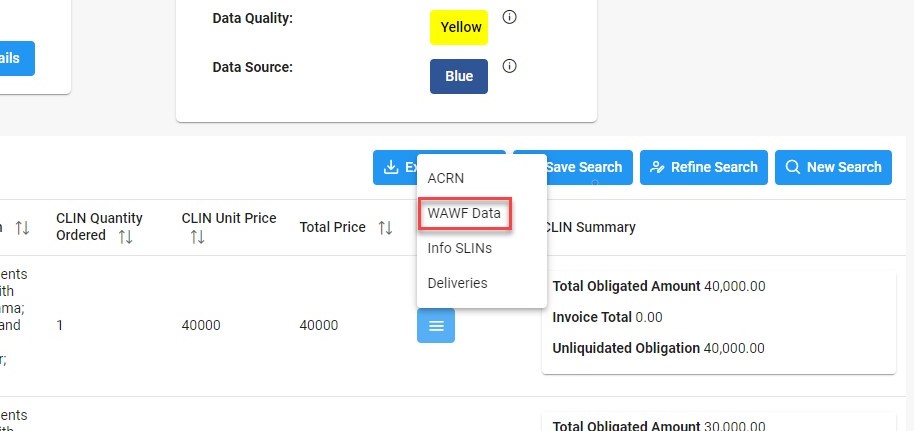
The WAWF CLIN pop-up displays. Click the Export Results button to download the CLIN data.
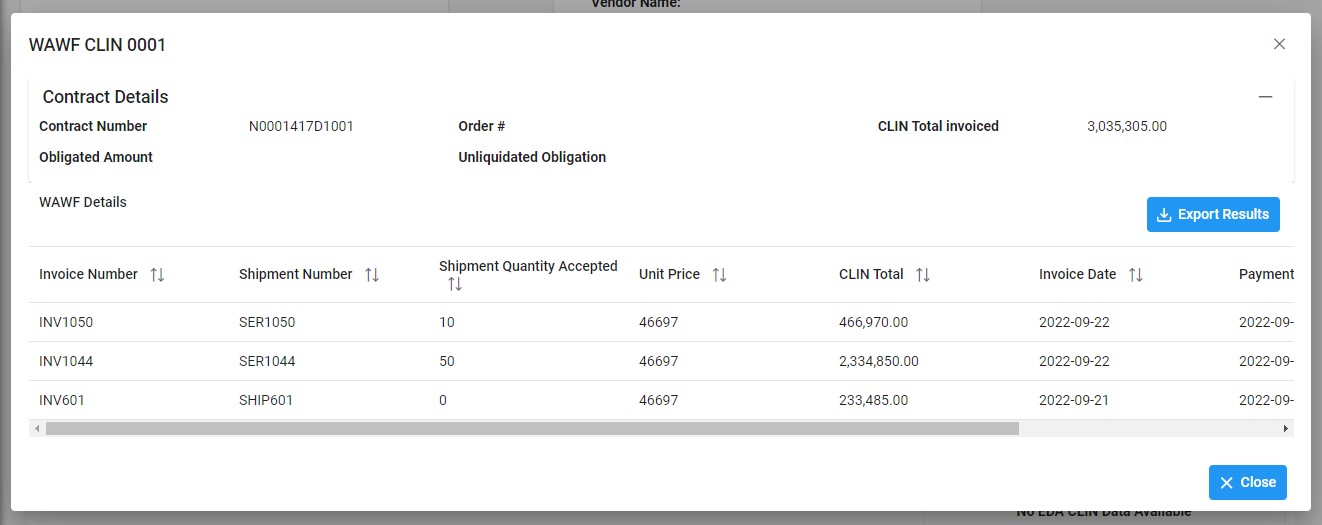
Info SLINs
Select the Info SLINs option from the View drop-down menu in the Details column to view Info SLIN data.
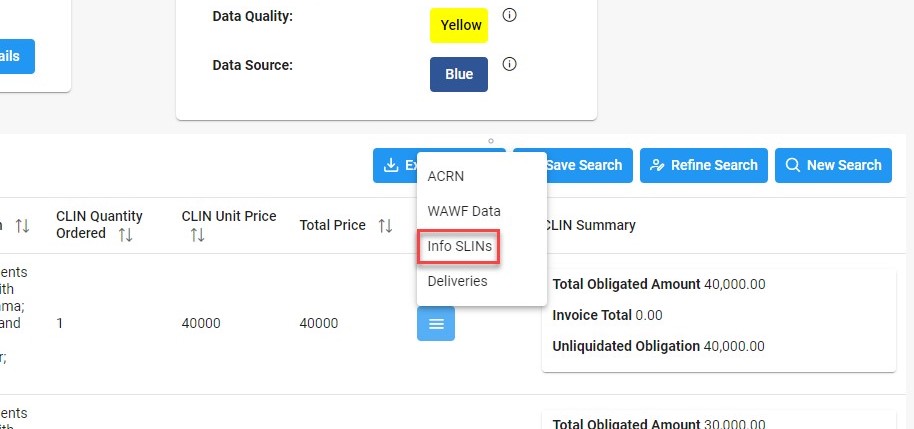
The Info SLINs pop-up displays. Click the Export Results button to download the Info SLIN data.
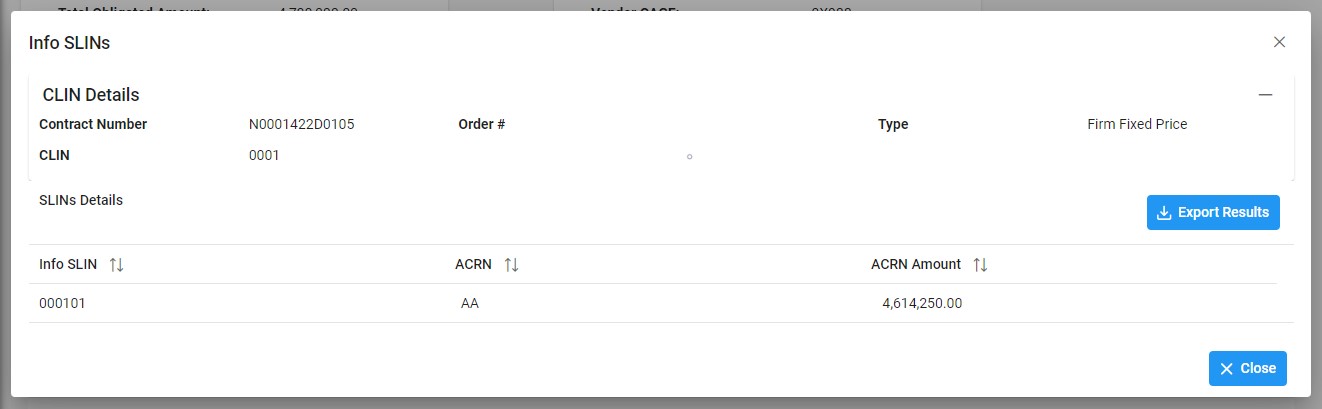
Deliveries
Select the Deliveries option from the View drop-down menu in the Details column to view Deliveries data.
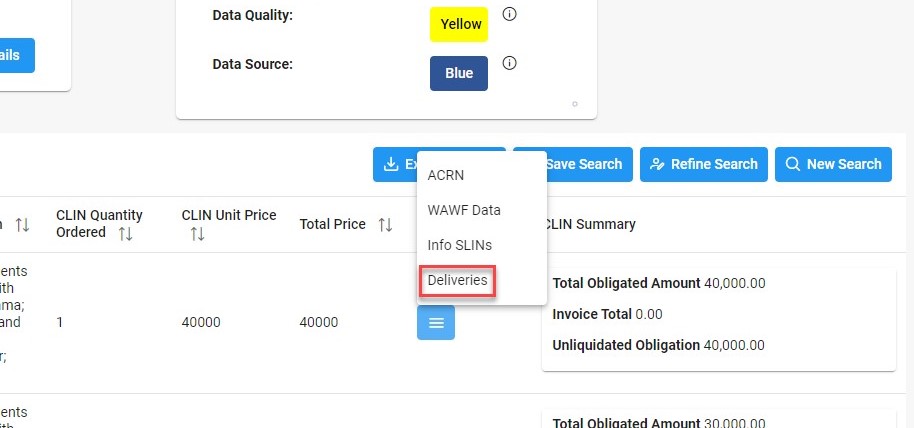
The Deliveries pop-up displays. Click the Export Results button to download the Deliveries data.
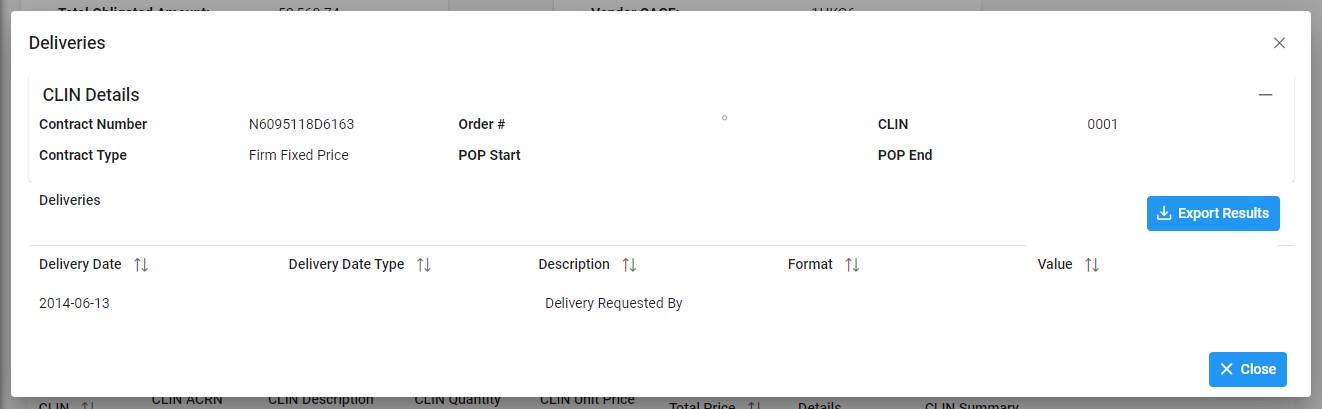
|