|
Creating Contract Load Notifications is a function utilized by Contracting Officers and specialists. Adding a Contract Load Notification in EDA will create a process by which one or more interested parties will be automatically notified anytime a contract action is loaded in EDA.
A user may create a Contract Load Notification before or after the applicable contract has been loaded in EDA. For contracts existing in EDA, adding or editing a notification list will be restricted to the DoDAACs associated with the user’s account. For this functionality, DoDAACs are used to modify and control access to contract notification lists.
On the search results screen, select the Add Notification button to add a notification for the desired contract.
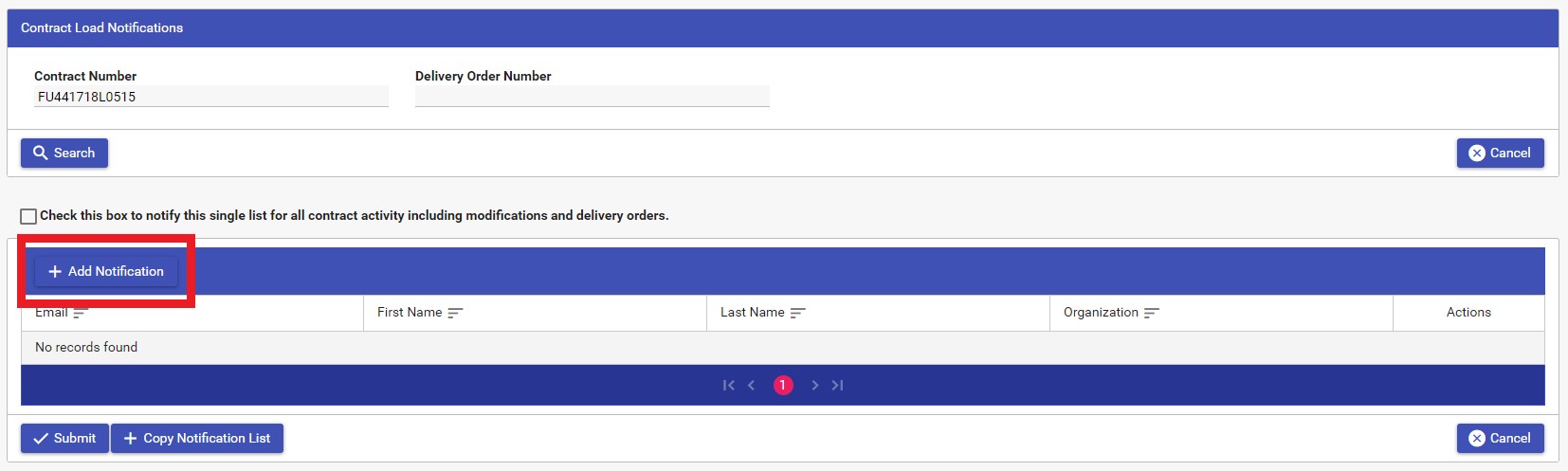
Enter Recipient information and select Save.

The notification is added to the list. Select Submit.
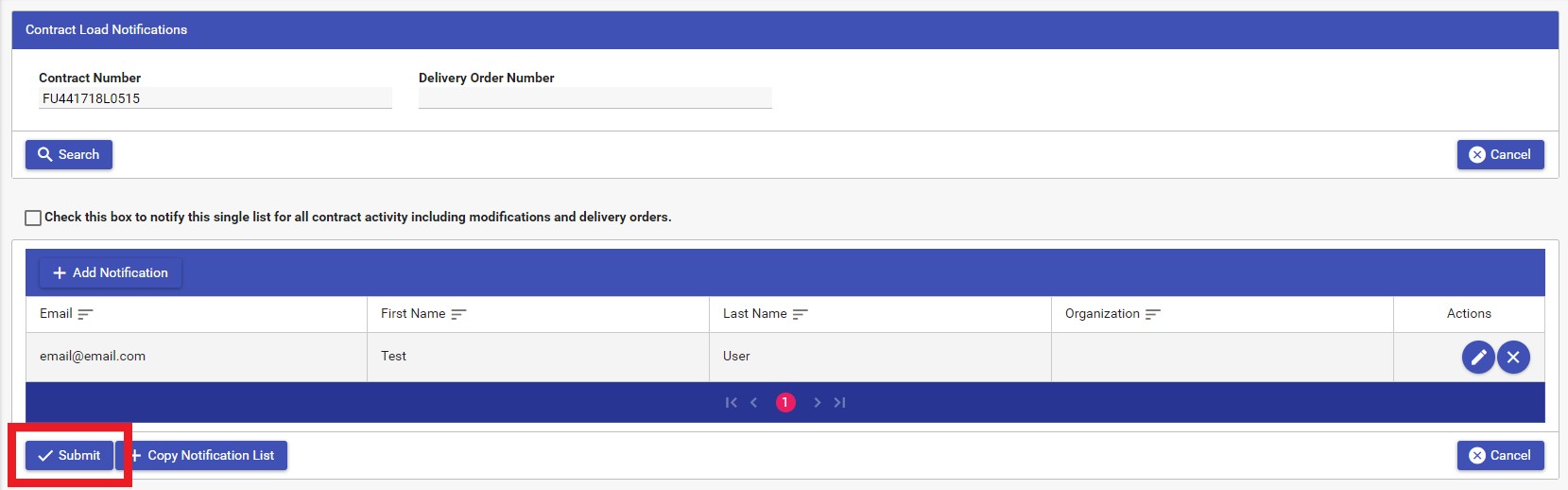
|