| Surveillance Checklist Access |
Create a Surveillance Checklist: COR, CO, CS, QAPOC, and ACO
Edit a Surveillance Checklist: COR, CO, CS, QAPOC, and ACO
|
| Steps to Smart Form Access |
Step 1: After selecting COR Surveillance and Oversight from the Menu the following page will display. The user will enter in search criteria and click the Search button. The Search results will be restricted by role, agency and DoDAAC.
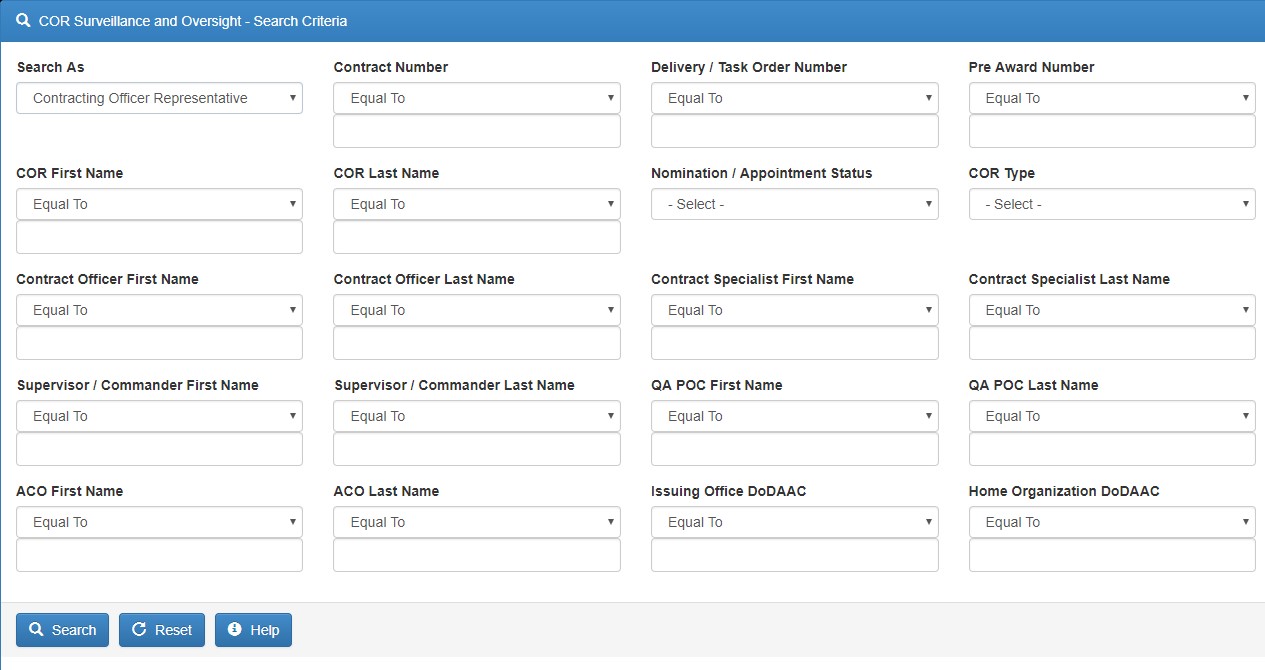
Step 2: A list of relevant contracts will be returned.
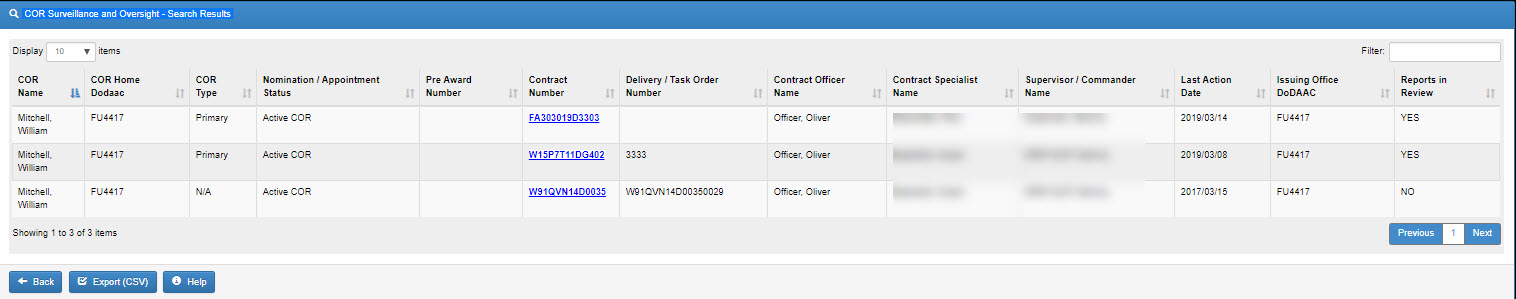
Step 3: After selecting the Contract Number link, the following page will be displayed. Each contract will have the following sections of information:
- Contracting Information
- Contractor Information
- Period of Performance for Monitoring
- Contract Place of Performance
- QA Surveillance Plan/Waiver
- COR information
- Supervisor/Commander Information
- COR Certifications
- Supervisor/Commander Certifications
- Contracting Officer Certifications
- Designation Letter
- Termination Letter
- Workflow History
- COR Documents
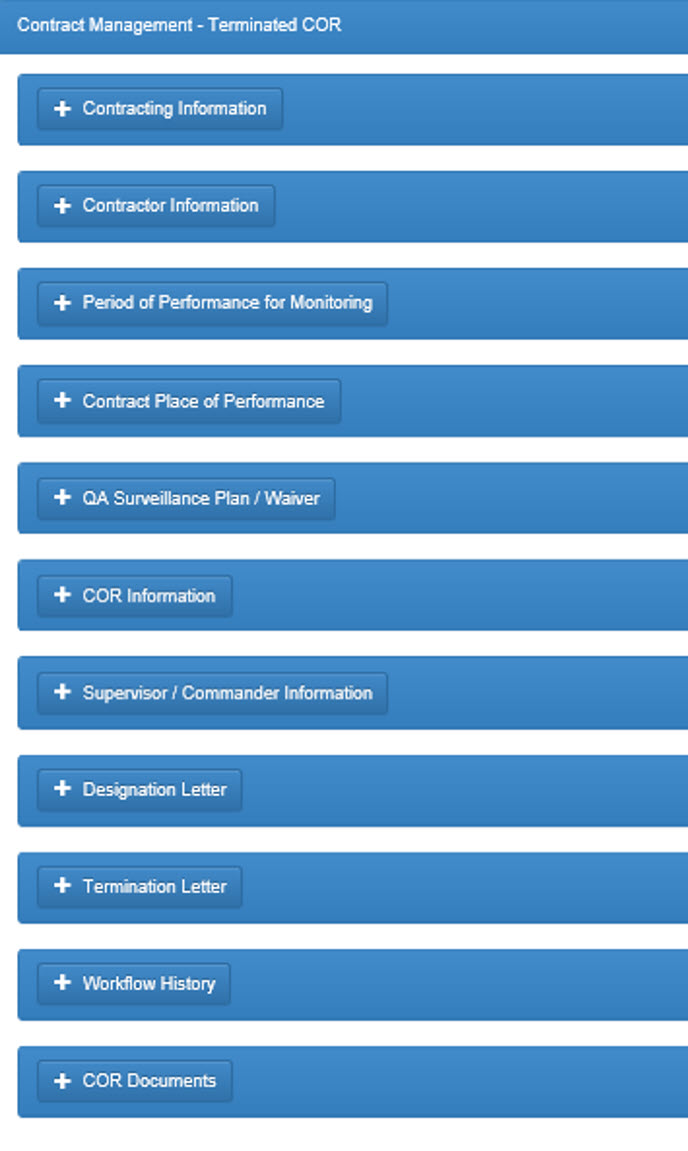
|
| Surveillance Checklist Smart Form |
The required fields are: Month, Year, Date of Report, Item Number, Performance Standard/Requirement, SOW/SOO/PWS Reference, Performance Objective/Acceptable Quality Level (AQL), Method of Surveillance, Performance Threshold, Frequency, Findings, Is the contractor compliant with this requirement, Are the delays/discrepancies noted above caused by the Contractor, Comments, and Recommended actions.
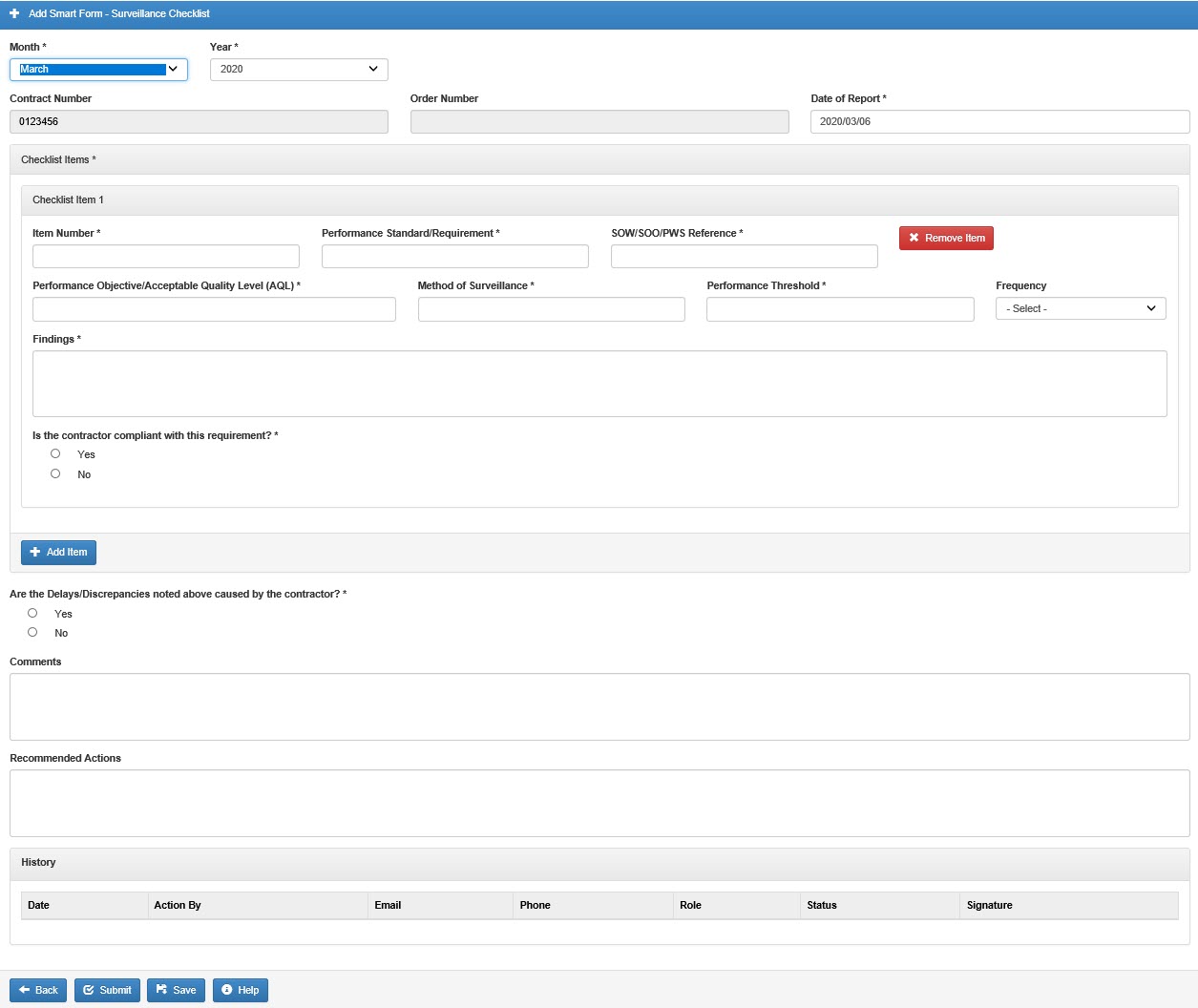
|