| COR Documents |
In this section the user will be able to add smart forms and external documents for an individual contract, the access varies by the role and document.
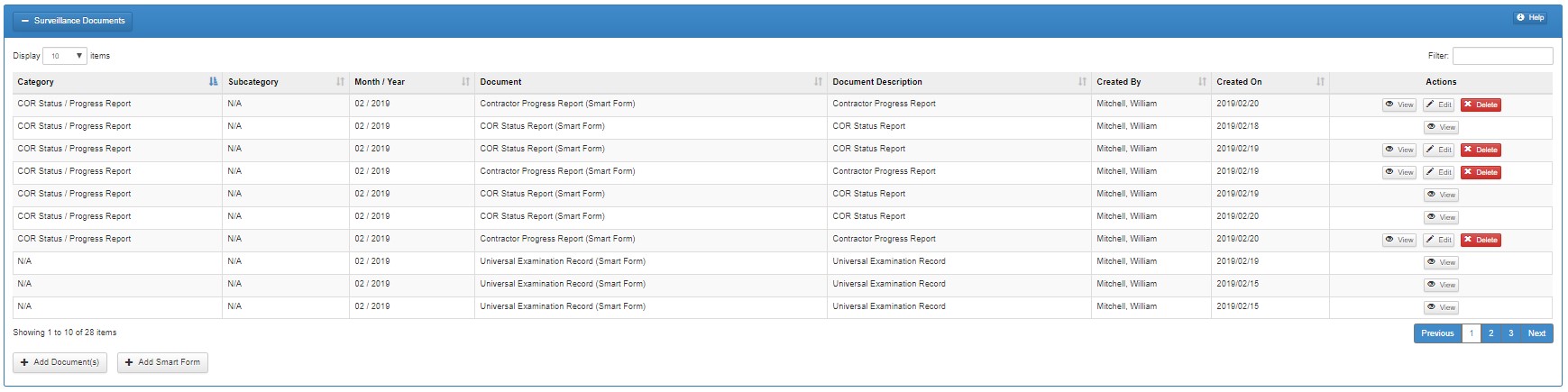
Smart Forms
The Surveillance document can be one of the smart forms available in SPM. Please see the quick reference guides for the available smart forms. The guides will review the workflow and the specific users with access to the forms.
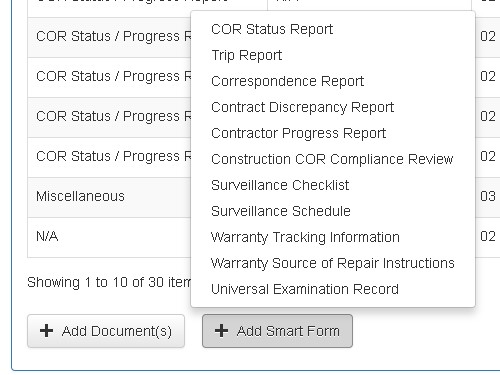
| Smart Form |
Create |
Edit |
View |
| Annual COR File Inspection Checklist |
CO, CS |
CO, CS |
COR, CO, CS, QAPOC, ACO, Manager, DA, DPC |
| COR Status / Progress Report |
COR |
COR, CO, CS, QAPOC, ACO |
COR, CO, CS, QAPOC, ACO, Manager, DA, DPC |
| Contract Discrepancy Report |
COR, QAPOC, ACO |
COR, QAPCO, ACO, CO, CS |
COR, CO, CS, QAPOC, ACO, Manager, DA, DPC |
| Trip Report |
CO, CS, QAPOC, ACO, Manager, DA, DPC |
COR, CO, CS, QAPOC, ACO, Manager, DA, DPC only person who is "reviewer" |
COR, CO, CS, QAPOC, ACO, Manager, DA |
| Memorandum for the Record |
CO, CS, QAPOC, ACO, Manager, DA, DPC |
CO, CS, QAPOC, ACO, Manager, DA, DPC |
CO, CS, QAPOC, ACO, Manager, DA, DPC |
| Contractor Progress Report |
COR, CO, CS |
COR, CO, CS |
COR, CO, CS, QAPOC, ACO, Manager, DA, DPC |
| Correspondence Report |
COR |
COR, CO, CS |
COR, CO, CS, QAPOC, ACO, Manager, DA, DPC |
| Construction COR Compliance Review |
COR, QAPOC, ACO |
COR, CO, CS |
COR, CO, CS, QAPOC, ACO, Manager, DA, DPC |
| Surveillance Checklist |
COR, CO, CS, QAPOC, ACO |
COR, CO, CS, QAPOC, ACO |
COR, CO, CS, QAPOC, ACO, Manager, DA, DPC |
| Surveillance Schedule |
COR, CO, CS, QAPOC, ACO |
COR, CO, CS, QAPOC, ACO |
COR, CO, CS, QAPOC, ACO, Manager, DA, DPC |
| Warranty Tracking Information |
COR, CO, CS |
COR, CO, CS |
COR, CO, CS, QAPOC, ACO, Manager, DA, DPC |
| Warranty Source of Repair Instructions |
COR, CO, CS |
COR, CO, CS |
COR, CO, CS, QAPOC, ACO, Manager, DA, DPC |
| Universal Examination Record |
COR, QAPOC |
COR, QAPOC, CO, CS |
COR, CO, CS, QAPOC, ACO, Manager, DA, DPC |
Add Documents
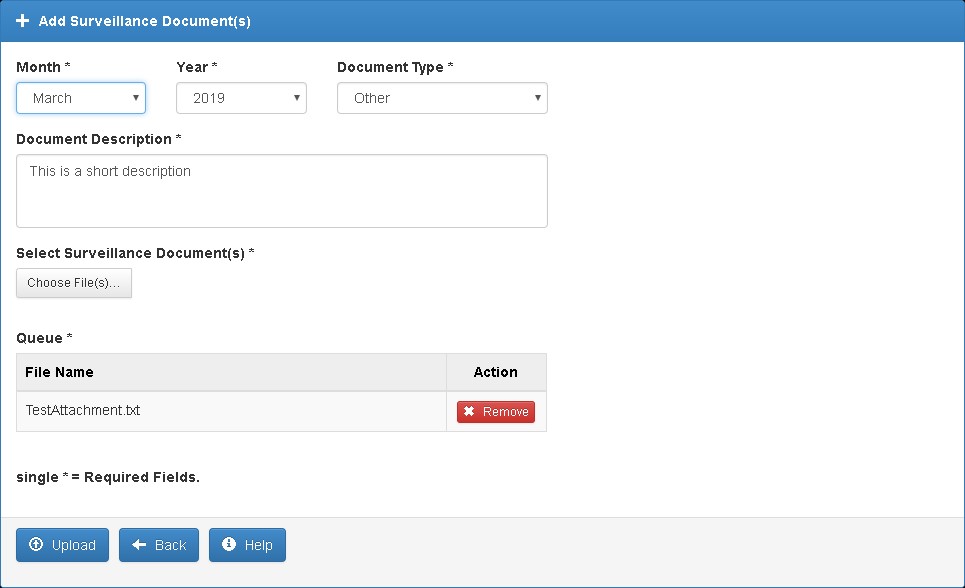
| Form |
Form Type |
Category |
Subcategory |
Panel Section |
| Status Reports |
Smart Forms |
Reports |
Status |
COR Status/Progress Report |
| Contractor Progress Report |
Manual Uploads |
Reports |
Progress |
COR Status/Progress Report |
| COR Trip Report |
Smart Forms |
Reports |
Trip |
COR Trip Report |
| Correspondence Report |
Smart Forms |
Correspondence |
|
Correspondence |
| Surveillance Checklist |
Smart Forms |
Surveillance |
Checklist |
Surveillance |
| Surveillance Schedule |
Smart Forms |
Surveillance |
Schedule |
Surveillance |
| Universal Examination Record |
Smart Forms |
|
|
|
| Other Surveillance |
Manual Uploads |
Surveillance |
Other |
Surveillance |
| Environmental Plan |
Manual Uploads |
Plan(s) |
Environmental |
Plan(s) |
| Maintenance Plan |
Manual Uploads |
Plan(s) |
Environmental |
Plan(s) |
| Safety Plan |
Manual Uploads |
Plan(s) |
Safety |
Plan(s) |
| Work Plan |
Manual Uploads |
Plan(s) |
Work |
Plan(s) |
| Drawing Specifications and Performance Parameter |
Manual Uploads |
Plan(s) |
Drawing Specifications and Performance Parameter |
Plan(s) |
| Test Report |
Manual Uploads |
Reports |
Test |
Reports |
| Deficiency Reports |
Manual Uploads |
Reports |
Deficiency |
Reports |
| Non-Conformance Reports |
Manual Uploads |
Reports |
Non-Conformance |
Reports |
| Contract Discrepancy Report |
Smart Forms |
Reports |
Contract Discrepancy |
Reports |
| Construction COR Compliance Review |
Smart Forms |
Compliance Review |
Construction COR Compliance Review |
Construction/A&E |
| Payroll |
Manual Uploads |
Construction/A&E |
Payroll |
Construction/A&E |
| Bonds |
Manual Uploads |
Construction/A&E |
Bonds |
Construction/A&E |
| Other Construction/A&E |
Manual Uploads |
Construction/A&E |
Other |
Construction/A&E |
| Warranty Tracking Information |
Smart Forms |
Warranty |
Warranty Tracking Information |
Warranty |
| Warranty Source of Repair Instructions |
Smart Forms |
Warranty |
Warranty Source of Repair Instructions |
Warranty |
| Other Warranty Documents |
Manual Uploads |
Warranty |
Other |
Warranty |
| Memorandum for the Record |
Smart Forms |
Memorandum for the Record |
N/A |
Memorandum |
| Earned Value Management |
Manual Uploads |
Earned Value Management |
N/A |
Earned Value Management |
| Annual COR File Inspection Checklist |
Smart Forms |
COR File Checklist |
N/A |
Agency Assessment |
| Deliverables |
Manual Uploads |
Contractor Performance |
Deliverables |
Contractor Performance |
| Compliance |
Manual Uploads |
Contractor Performance |
Compliance |
Contractor Performance |
| Other Contractor Performance Document |
Manual Uploads |
Contractor Performance |
Other |
Contractor Performance |
| Integrated Master Schedule |
Manual Uploads |
Schedule |
Integrated Master Schedule |
Schedule |
| Other Schedule |
Manual Uploads |
Schedule |
Other |
Schedule |
|