|
The user will log into PIEE and select the SPM icon.
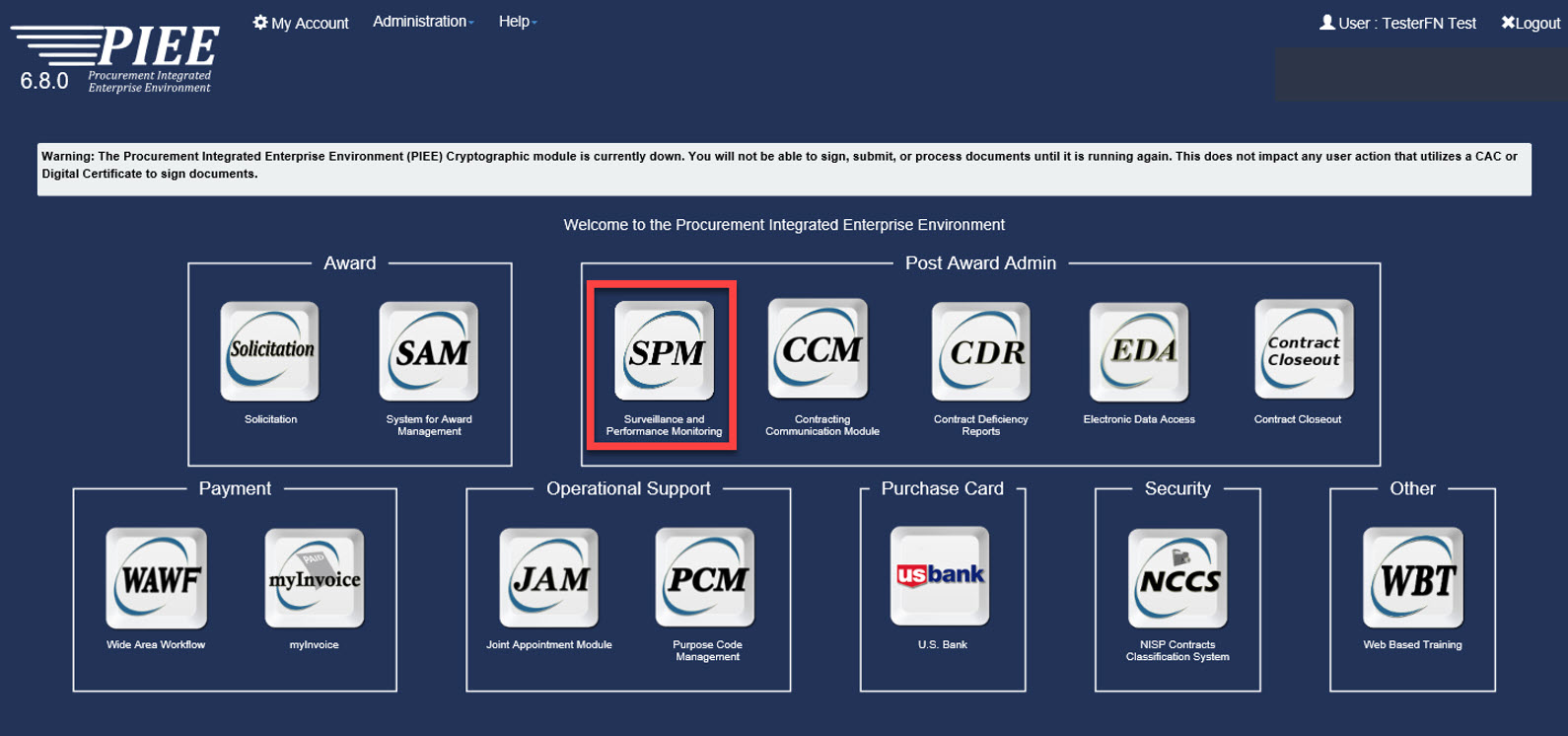
On the SPM Homepage select the Menu button.
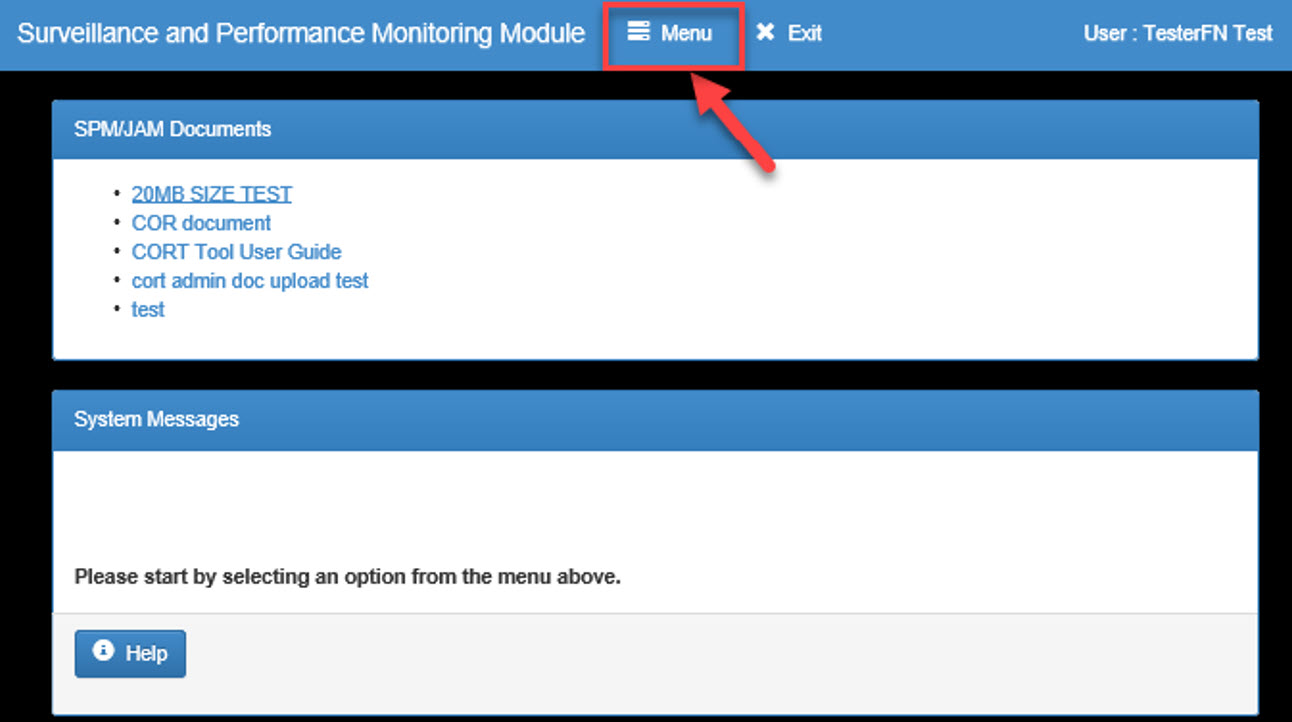
On the SPM Menu page select Admin Reports – EDA.
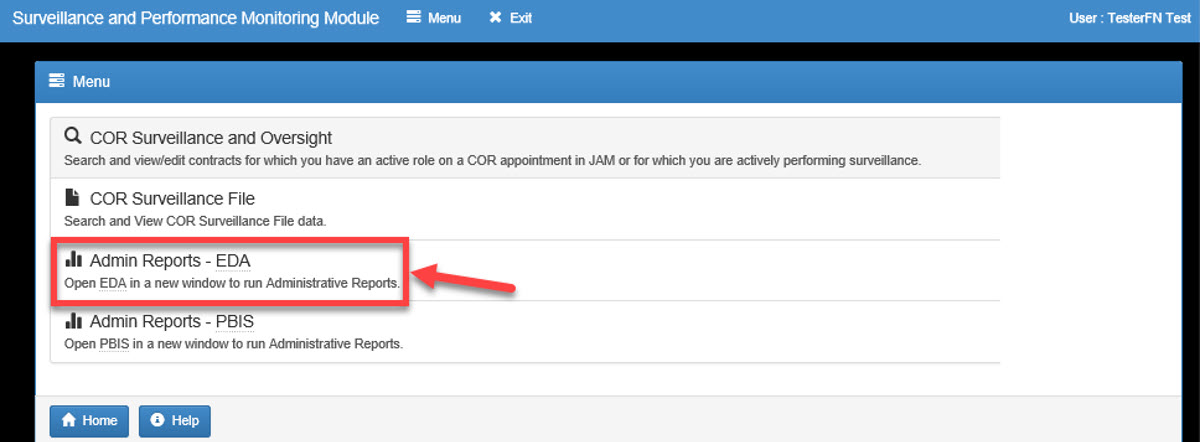
Selecting the Admin Reports – EDA will send the user to the Kibana homepage. Once there, the user will select the SPM Contract List Status Revised Report.
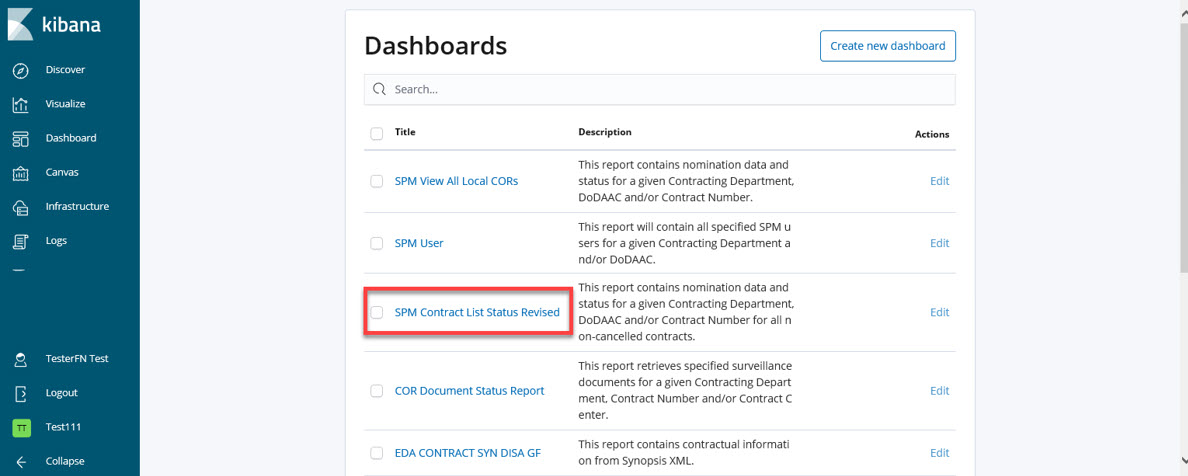
|