| Table Management |
1: Payment Office DoDAAC has been renamed to Table Management.

2: Lookup tables updated by the DCMA CAO Administrator will be accessible under the Table Management menu.

|
| CMO Type |
1: To view, add, or delete CMO Type, click the CMO Type menu option to display the data.

2: The search results are displayed. Records can be added by clicking the Add button. Records can be deleted by clicking the Delete link.
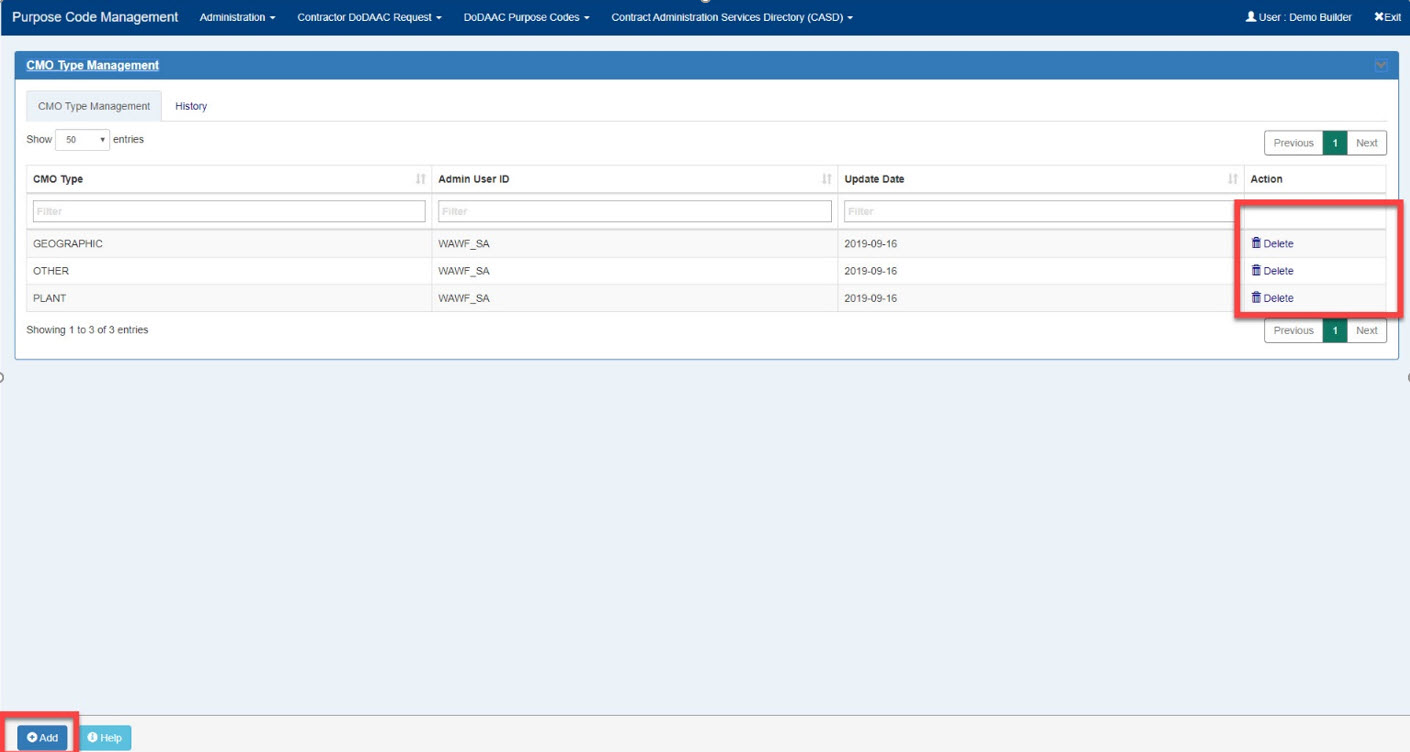
3: The History tab contains all inserts, updates, and deletes made to the table, as well as the id that took the action and the date of the action. All lookup tables will have a history tab.
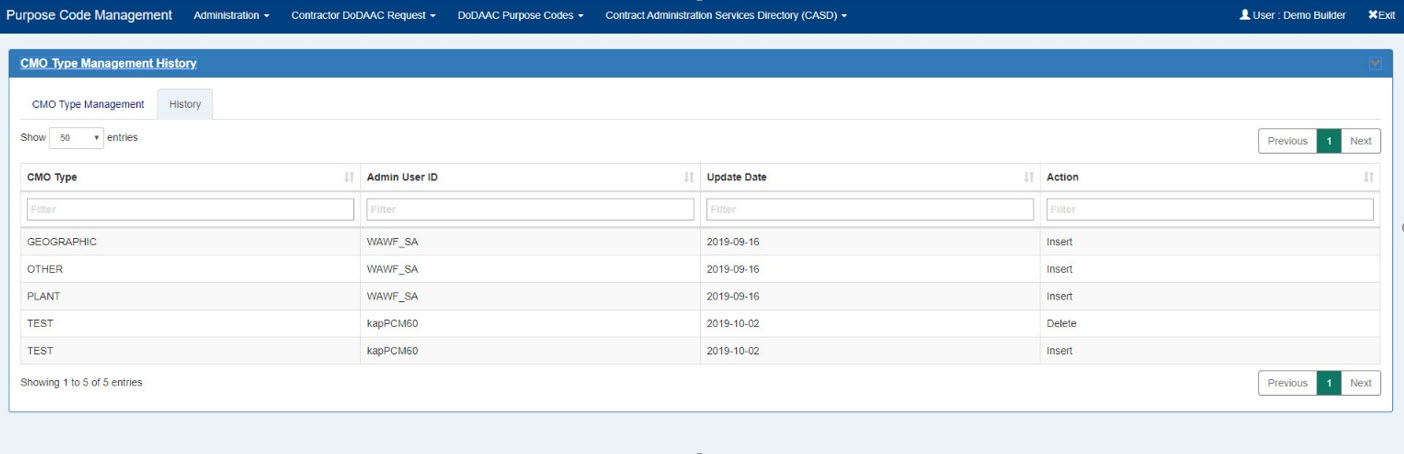
|
| Division |
1: To view, add, or delete Division, click the Division menu option to display the data.

2: The search results are displayed. Records can be added by clicking the Add button. Records can be deleted by clicking the Delete link.

|
| MOCAS Code |
1: To view, add, or delete MOCAS Code, click the MOCAS Code menu option to display the data.

2: The search results are displayed. Records can be added by clicking the Add button. Records can be deleted by clicking the Delete link.

|
| Organization Code |
1: To view, add, or delete Organization Code, click the Organization Code menu option to display the data.

2: The search results are displayed. Records can be added by clicking the Add button. Records can be deleted by clicking the Delete link.

|
| Payment Office DoDAACs |
1: To view, add, edit, or delete Payment Office DoDAAC, click the Payment Office DoDAACs menu option to display the data.

2: The search results are displayed. Records can be added by clicking the Add button. Records can be deleted by clicking the Delete link. Records can be edited by clicking the Edit link.

|